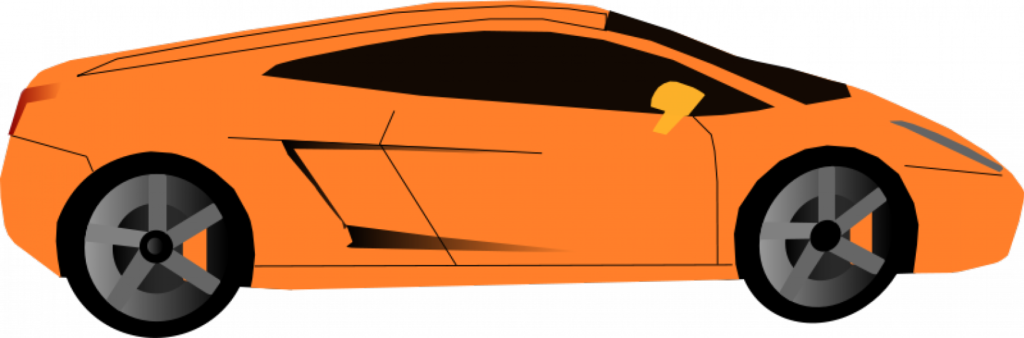Learning objectives:
- Customize toolbars
- Advanced object snaps using
- Construct and modify curves for surface building using control point editing methods
- Evaluate curves
- Rebuild curves and surfaces
- Use a range of strategies to build surfaces
- Control surface curvature continuity
- Create, manipulate, save and restore custom construction planes and create surfaces and features on them
- Use Group objects tool
- Make and modify text
- Map planar curves to a surface
- Create 3D models from 2D drawings and scanned images
- Create 2D drawings from 3D objects
- Use rendering tools

Learning objectives:
- Customize toolbars
- Advanced object snaps using
- Construct and modify curves for surface building using control point editing methods
- Evaluate curves
- Rebuild curves and surfaces
- Use a range of strategies to build surfaces
- Control surface curvature continuity
- Create, manipulate, save and restore custom construction planes and create surfaces and features on them
- Use Group objects tool
- Make and modify text
- Map planar curves to a surface
- Create 3D models from 2D drawings and scanned images
- Create 2D drawings from 3D objects
- Use rendering tools
| Session | Learning objectives |
| 1 | Warmup exercise Toolbar layout Macro editor Shortcut keys Plugins Scripting Template files |
| 2 | NURBS topology Curve creation and continuity Curve degree Curve and surface continuity Curve continuity and curvature graph Advanced techniques for controlling continuity |
| 3 | Surface continuity Analyzing/matching surface continuity Add knots to control surface matching Surface blends options Fillets, blends and corners |
| 4 | Modeling with history Activating history Steps in the history chain |
| 5 | Advanced surfacing techniques Dome-shaped buttons Creased surfaces |
| 6 | Use background bitmaps Approaches to modeling |
| 7 | Applying 2D graphics Making a model from 2D drawing Surface analysis |
| 8 | Sculpting Tools for control point editing Gumball Dragmode Nudge setPt insertKnot InsertControlPoint Deformation tools Twist, bend, etc. |
| 9 | Blocks definitions Defining blocks Insertion points Embedded and linked blocks Layers and blocks Editing blocks |
| 10 | Troubleshooting General strategy Polygon meshes Render meshes Meshes for manufacturing Meshes from NURBS object |
| 11 | Rendering properties Scene lighting Image and bump maps Decals |
| 12 | Review |